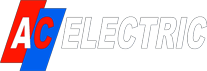What To Do When Tesla Charger Is Flashing Red
If you own a Tesla, you know how important it is to keep your car charged.
Tesla vehicles come with a variety of charging options, including charging at home, using a Supercharger station, or using a Destination Charger.
However, sometimes things can go wrong with your charger and you may encounter a flashing red light. In this blog post, we will discuss what to do when your Tesla charger is flashing red.
What To Do When Tesla Charger Is Flashing Red
Firstly, it’s important to understand why the charger is flashing red. When your Tesla charger is flashing red, it means that there is a problem with the charging process. This could be due to a variety of reasons such as a faulty cable, a problem with the charging station, or an issue with your car’s charging system. It is important to address the problem as soon as possible to prevent any further damage.
The first step in addressing a flashing red light on your Tesla charger is to try and reset the charger. To do this, unplug the charger from your car and then from the power source. Wait for a few minutes and then plug the charger back in. This may solve the problem and the charger may start working again. If this does not work, then you will need to troubleshoot further.
Why Is My Tesla Charger Blinking a Red Light?
One of the most common reasons why a Tesla charger may be flashing red is due to a fault with the charging cable.
Tesla cables are designed to withstand regular use, but over time they can become damaged or worn.
Check the cable for any visible damage such as fraying, cuts, or exposed wires. If you see any damage, then it’s time to replace the cable.
Another reason why your Tesla charger may be flashing red is due to a problem with the charging station.
If you are using a public charging station, then the issue may be with the station itself.
Try unplugging and plugging in the charging cable again to see if this solves the problem. If it does not, then you may need to contact the charging station operator for assistance.
Tesla Having Charging Issues With Blinking Red Light 3 to 4 times
If you are charging your Tesla at home, then the issue may be with your home charging station. Check the power source to ensure that it is working properly. You may also want to check the breaker box to see if there is a tripped circuit. If everything seems to be working fine, then you may need to contact a licensed electrician to troubleshoot the issue.
In some cases, the issue may be with your car’s charging system. If you suspect that this is the case, then it’s important to contact Tesla customer support for assistance. They will be able to diagnose the issue and provide you with the necessary steps to fix it. It’s important to note that if your car’s charging system is under warranty, then the repairs may be covered by Tesla.
Driving and Tesla Flashing Red Light
If you are on a road trip and encounter a flashing red light on your Tesla charger, then you may need to find an alternative charging station.
You can use the Tesla mobile app to locate nearby Supercharger stations or Destination Chargers. It’s important to plan your route ahead of time to ensure that you have enough charging options available.
Final Thoughts on Tesla Flashing Red Light Issues
In conclusion, a flashing red light on your Tesla charger can be a cause for concern. However, by following the steps outlined above, you can troubleshoot the issue and get back to charging your Tesla in no time. Remember to always prioritize safety and never attempt to fix the issue on your own if you are unsure of what to do. Contact Tesla customer support for assistance and they will be able to provide you with the necessary steps to fix the problem.